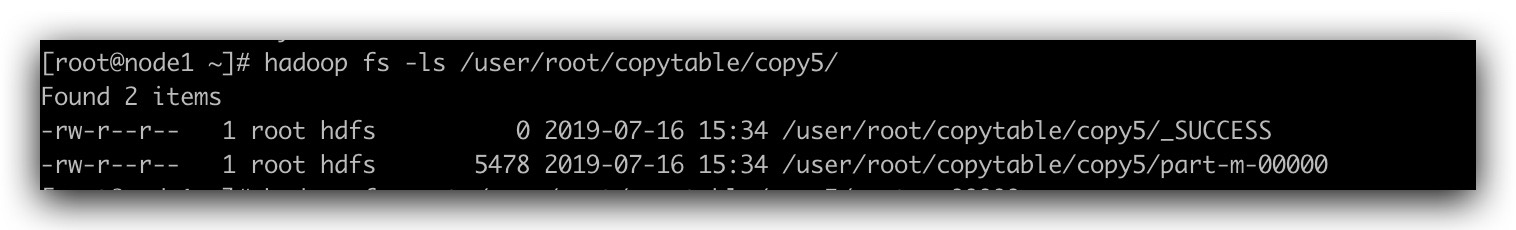1
2
3
4
5
6
7
8
9
10
11
12
13
14
15
16
17
18
19
20
21
22
23
24
25
26
27
28
29
30
31
32
33
34
35
36
37
38
39
|
hbase org.apache.hadoop.hbase.mapreduce.CopyTable --families=info --new.name=copy3 test:users
create 'copy3',{NAME => 'info', TTL=>'604800',COMPRESSION => 'SNAPPY',VERSIONS => 1,BLOCKCACHE => true},{NAME => 'header', TTL=>'604800',COMPRESSION => 'SNAPPY',VERSIONS => 1,BLOCKCACHE => true}
create'copy3',{NAME=>'info',COMPRESSION=>'SNAPPY',VERSIONS=>1,BLOCKCACHE=>true},{NAME=>'header',COMPRESSION=>'SNAPPY',VERSIONS=>1,BLOCKCACHE=>true},SPLITS=>['20190621|','20190622|','20190623|','20190624|','20190625|']
create'copy4',{NAME=>'info',COMPRESSION=>'SNAPPY',VERSIONS=>1,BLOCKCACHE=>true},{NAME=>'header',COMPRESSION=>'SNAPPY',VERSIONS=>1,BLOCKCACHE=>true}
create'copy5',{NAME=>'info',COMPRESSION=>'SNAPPY',VERSIONS=>1,BLOCKCACHE=>true}
create 'copy6',{NAME => 'info', TTL=>'604800',COMPRESSION => 'SNAPPY',VERSIONS => 1,BLOCKCACHE => true},{NAME => 'header', TTL=>'604800',COMPRESSION => 'SNAPPY',VERSIONS => 1,BLOCKCACHE => true} 失败
create 'copy6',{NAME => 'info', COMPRESSION => 'SNAPPY',VERSIONS => 1,BLOCKCACHE => true},{NAME => 'header', COMPRESSION => 'SNAPPY',VERSIONS => 1,BLOCKCACHE => true}
create 'copy7',{NAME => 'info', COMPRESSION => 'SNAPPY',VERSIONS => 1,BLOCKCACHE => true},{NAME => 'header', COMPRESSION => 'SNAPPY',VERSIONS => 1,BLOCKCACHE => true}
create 'copy8',{NAME => 'info', TTL=>'6048000',COMPRESSION => 'SNAPPY',VERSIONS => 1,BLOCKCACHE => true},{NAME => 'header', TTL=>'6048000',COMPRESSION => 'SNAPPY',VERSIONS => 1,BLOCKCACHE => true}
truncate 'copy3'
hbase org.apache.hadoop.hbase.mapreduce.CopyTable --families=info --new.name=copy3 test:users
hbase org.apache.hadoop.hbase.mapreduce.CopyTable --startrow=20190621090001000-102 --stoprow=20190621090001000-115 --families=info --new.name=copy3 test:users
hbase org.apache.hadoop.hbase.mapreduce.CopyTable --startrow=20190621090001000-102 --stoprow=20190621090001000-115 --families=info --new.name=copy4 test:users
hbase org.apache.hadoop.hbase.mapreduce.CopyTable --startrow=20190621090001000-102 --stoprow=20190621090001000-115 --families=info --new.name=copy5 test:users
hbase org.apache.hadoop.hbase.mapreduce.CopyTable --startrow=20190621090001000-102 --stoprow=20190621090001000-115 --families=info --new.name=copy6 test:users
hbase org.apache.hadoop.hbase.mapreduce.CopyTable --startrow=20190621090001000-102 --stoprow=20190621090001000-115 --families=info --new.name=copy7 test:users
hbase org.apache.hadoop.hbase.mapreduce.RowCounter 'copy3'
|