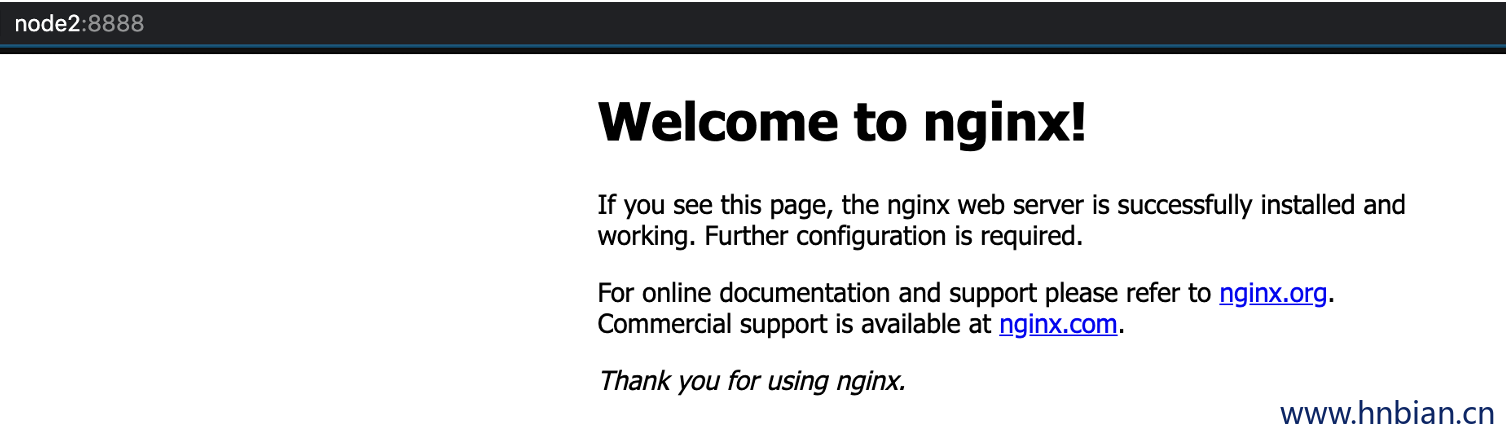1
2
3
4
5
6
7
8
9
10
11
12
13
14
15
16
17
18
19
20
21
22
23
24
25
26
27
28
29
30
31
32
33
34
35
|
scp 01.jpg root@node2:/etc/fdfs/package
scp 02.jpg root@node2:/etc/fdfs/package
[root@node2 package]# /usr/bin/fdfs_test /etc/fdfs/client.conf upload 01.jpg
…
[root@node2 package]#
[root@node2 package]# /usr/bin/fdfs_test /etc/fdfs/client.conf upload 02.jpg
…
[2020-11-05 14:48:38] DEBUG - base_path=/home/fastdfs_storage, connect_timeout=30, network_timeout=60, tracker_server_count=1, anti_steal_token=0, anti_steal_secret_key length=0, use_connection_pool=0, g_connection_pool_max_idle_time=3600s, use_storage_id=0, storage server id count: 0
tracker_query_storage_store_list_without_group:
server 1. group_name=, ip_addr=192.168.71.100, port=23000
group_name=group1, ip_addr=192.168.71.100, port=23000
storage_upload_by_filename
group_name=group1, remote_filename=M00/00/00/ChgFJl-joEaAb2fZAADPOHutGLQ206.jpg
source ip address: 192.168.71.100
file timestamp=2020-11-05 14:48:38
file size=53048
file crc32=2074941620
example file url: http://node2/group1/M00/00/00/ChgFJl-joEaAb2fZAADPOHutGLQ206.jpg
storage_upload_slave_by_filename
group_name=group1, remote_filename=M00/00/00/ChgFJl-joEaAb2fZAADPOHutGLQ206_big.jpg
source ip address: node2
file timestamp=2020-11-05 14:48:39
file size=53048
file crc32=2074941620
example file url: http://node2/group1/M00/00/00/ChgFJl-joEaAb2fZAADPOHutGLQ206_big.jpg
|